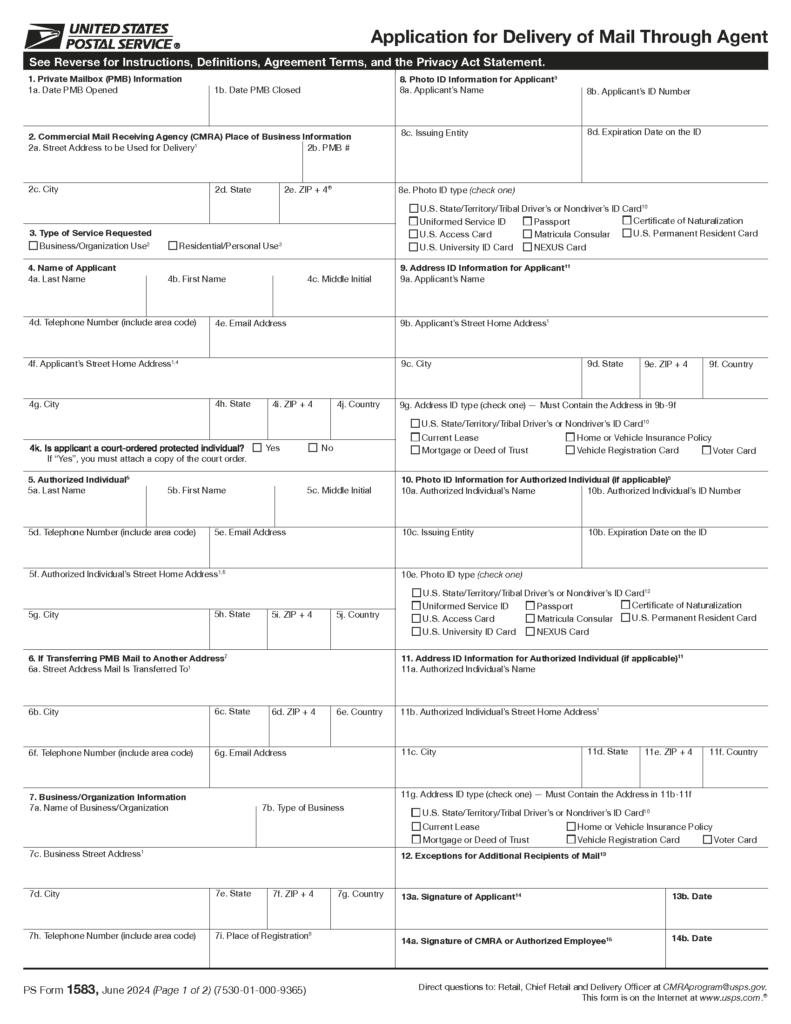How To Fill Out PS Form 1583 for Online Notarization (Application for Delivery of Mail Through Agent)
Notarize your USPS Form 1583 quickly and easily using online notarization.
If you’re setting up a virtual mailbox, mail forwarding service, or using a Commercial Mail Receiving Agency (CMRA), the U.S. Postal Service (USPS) requires PS Form 1583 to be completed and notarized before you can receive mail through a third party. While the form itself isn’t complicated, filling it out correctly and getting it notarized can be a hassle—especially if you’re overseas or in a hurry. That’s where remote online notarization (RON) comes in to save the day.
In this guide, we’ll walk you through the entire process, from filling out PS Form 1583 correctly to notarizing it online in minutes—without ever stepping foot in a notary’s office.
What is USPS PS Form 1583?
PS Form 1583, officially known as the “Application for Delivery of Mail Through Agent,” is a USPS-required document that allows a third party, such as a CMRA or virtual mailbox provider, to receive mail on your behalf.
This form serves two main purposes:
✅ Authorizes your mail provider (such as iPostal1, Anytime Mailbox, or Earth Class Mail) to accept and forward mail to you.
✅ Ensures proper identity verification, preventing unauthorized individuals from collecting mail that isn’t theirs.
Why Do You Need PS Form 1583?
There are many reasons why someone might need mail forwarding or a virtual mailbox:
- Frequent Travelers & Expats – If you’re always on the move or living abroad, a CMRA ensures you never miss important mail.
- RV Enthusiasts & Digital Nomads – Enjoy life on the road without worrying about a permanent address.
- Business Owners – Establish a professional mailing address for your company instead of using your home address.
- Privacy & Security – Keep your personal address private by using a CMRA address instead.
Whatever your reason, completing and notarizing PS Form 1583 is a necessary step to get your mail delivered by an agent.
Step-by-Step Guide: How to Fill Out PS Form 1583
Filling out the form correctly is crucial. Any mistakes could result in delays, rejection, or the need to redo the notarization. Here’s what you need to know:
1. Date (Box 1)
Enter the current date—this should match the date of your online notarization.
2. Applicant’s Name (Box 2)
Write your full legal name, exactly as it appears on your identification.
3. CMRA Address (Box 3)
Enter the address of your Commercial Mail Receiving Agency (CMRA) or virtual mailbox provider. Your service provider will supply this information.
4. Your Permanent Address (Box 4)
This must be your actual home or business address—not another CMRA, P.O. Box, or virtual address.
5. Identification Details (Boxes 8a & 8b)
5. Identification Details (Boxes 8a & 8b)
You must provide two forms of ID, one of which must be a photo ID. The online notary will inspect your IDs and enter the details into the form.
✔ Primary Forms of Identification:
- U.S. or Foreign Passport
- State-Issued Driver’s License or ID Card (U.S., Canada, or Mexico)
- U.S. Military ID
- U.S. Citizenship and Immigration Services (USCIS) ID
- Tribal ID Card
✔ Secondary Forms of Identification:
- U.S. Passport Card
- Lease, Mortgage, or Deed of Trust
- Voter or Vehicle Registration Card
- Home or Vehicle Insurance Policy
- Utility Bill (Check with your provider—some CMRAs do not accept these.)
- Form I-94 Arrival and Departure Record
- Matricula Consular (Mexico)
- NEXUS Card (Canada)
- U.S. University ID
👉 Important: If your secondary ID contains your residential address (Box 7), it may be used as a second primary ID.
6. Business Information (Box 6 - If Applicable)
- If receiving mail as a business, enter the company name and address.
- If this does not apply to you, leave this section blank.
7. Agent’s Signature (Box 7)
This section is for your CMRA or virtual mailbox provider. They will complete and sign this box after receiving your notarized form.
8. Your Signature (Box 9)
Sign here only in front of the online notary.
How to Get PS Form 1583 Notarized Online
✔ A computer, tablet, or smartphone with a camera and microphone
✔ A strong internet connection
✔ An up-to-date web browser
✔ Two valid forms of ID (as listed above)
The Online Notarization Process:
1️⃣ Upload your completed PS Form 1583 to our secure online notary portal.
2️⃣ Verify your identity in seconds—no Social Security number or U.S. credit history required (unlike many other services).
3️⃣ Meet with a certified online notary, who will review your form, witness your signature, and complete the notarization.
4️⃣ Receive your notarized form via email within two minutes!
💡 Need your form sent directly to your mailbox provider? No problem—we can handle that for you!
How to Get PS Form 1583 Notarized Online
🚀 Fast & Convenient – No in-person visits, no waiting, no hassle.
🌎 Available for International Signers – Perfect for non-U.S. residents.
🔐 Secure & Legally Compliant – Fully meets USPS and Florida notary laws.
✅ No Social Security Number or Credit History Required – Unlike most services.
💲 Affordable & Transparent Pricing – No hidden fees.
Notarize Your PS Form 1583 Online Today!
Skip the hassle and get your USPS PS Form 1583 notarized online now—quick, easy, and legally valid.
📍 Click below to start your online notarization session today!
📌 Full-Service Online Notarization (For complex needs, multiple signers, international clients)
📌 Quick Notarization (For simple U.S.-based signers with up to five documents)
No Lines, No Wait, Just Simple and Secure Service
Legal in All 50 States: Online Notarization Made Easy!
International Notaries Available - Witnesses Available - Se Habla Español
Click Here to Order & Schedule | U.S. & International | Unlimited Documents and Signers | Witnesses | Multilanguage SupportClick Here to Quick Order | Single Signer (U.S. Only) | 1-5 Documents